NordVPN Setup
Sign up on your phone or PC
Click the referral link
Select Get Free Months
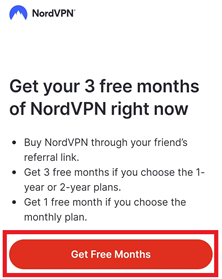
Scroll down until you see Get Basic and click on it
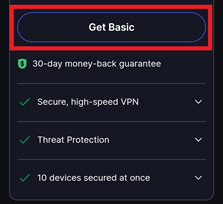
Enter your email address (Make sure you enter it correctly)
Then scroll down and pay
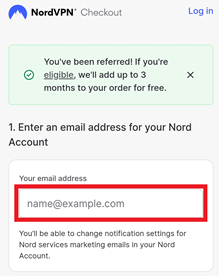
You may have to verify your email address and set a password at this point
Install and configure on the Firestick
Choose the search icon and type nord with your remote
Then choose nordvpn on the right
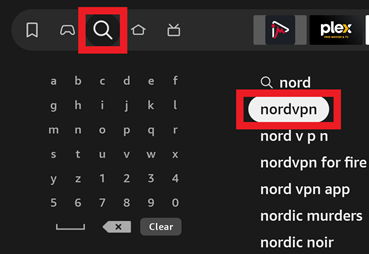
Select NordVPN
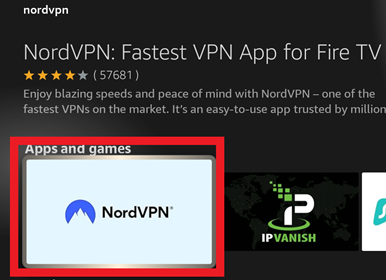
Choose Download
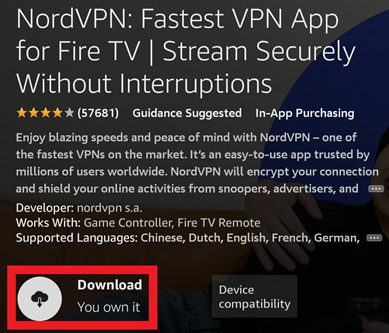
Choose Open app
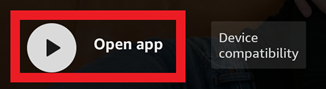
Choose Log in to your Nord Account
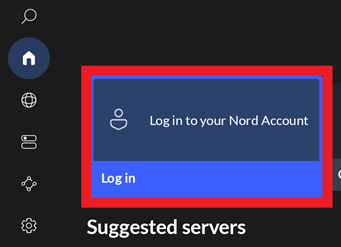
Scan the QR code with your phone camera and click the link
or choose Enter code manually and follow the instructions
You will be prompted to Complete the login on your device
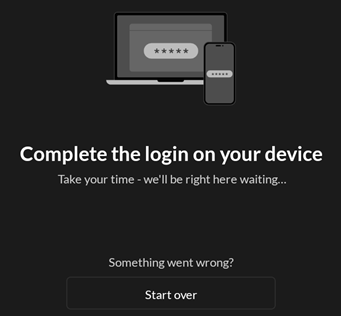
On your phone choose your email address and enter your password
Click Log in
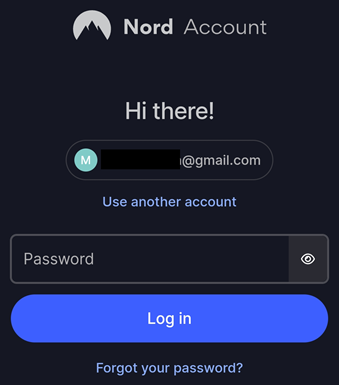
Enter the code displayed on your Firestick
If there are any issues with the code you can choose start over
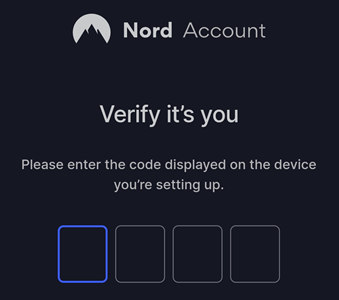
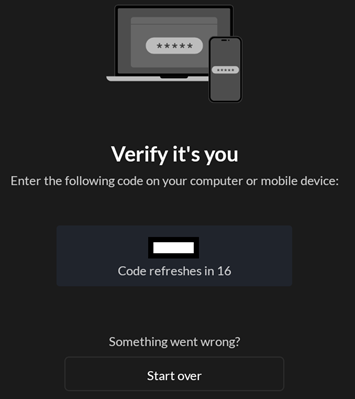
Once you have logged in - Choose United States Fastest server
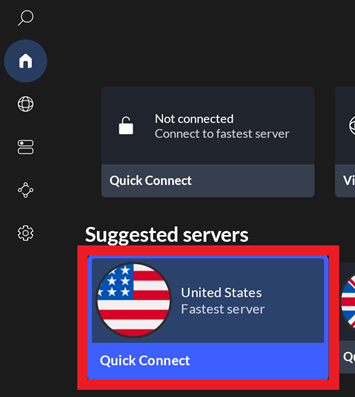
On the Connection request choose OK
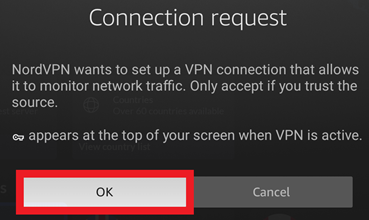
You will see Connected on the top and Connected to United States on the bottom
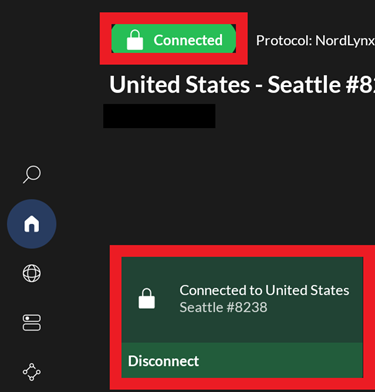
Now we will set it to automatically connect
Choose Settings on the left
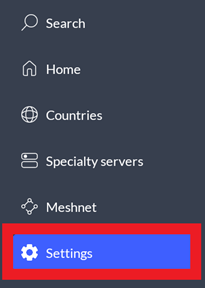
Choose the box that says Disabled Start VPN connection automatically
Choose Turn on
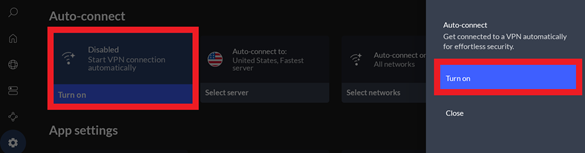
Choose the box that says Auto-connect to
Wait for the list to populate and choose United States
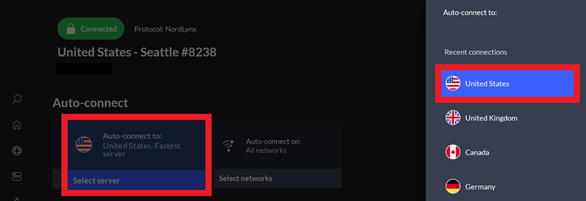
Add NordVPN to the top row for easy access
Press the Home button on the remote
![]()
Choose the Apps Icon
![]()
Scroll down to NordVPN and press the menu button on the remote

Choose Move to front
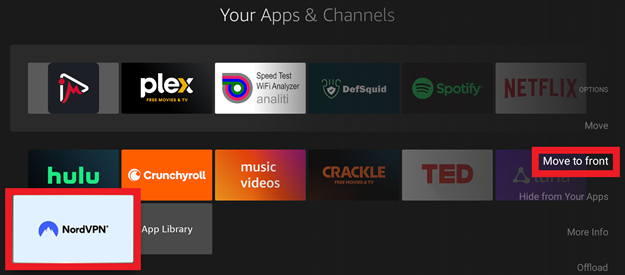
Press the home button on your remote to go back to the home screen
![]()
You will now see NordVPN on the top row
