iMPlayer Clear Cache
Click Settings

Choose Applications
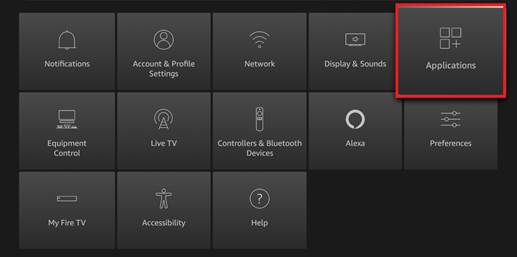
Choose Manage Installed Applications
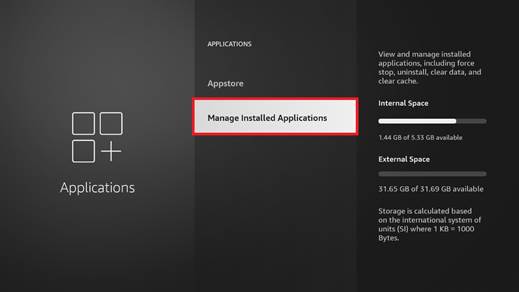
Choose iMPlayer
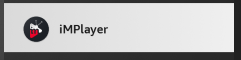
Choose Clear cache. Cache should display Cache: 0B
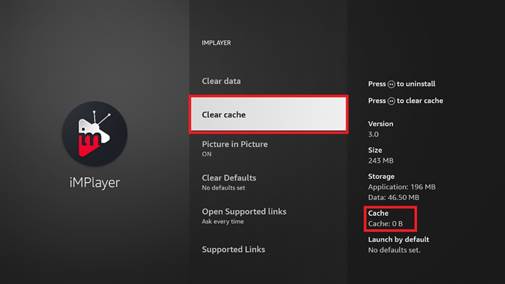
Press the Home button on the remote to exit
Click Settings

Choose Applications
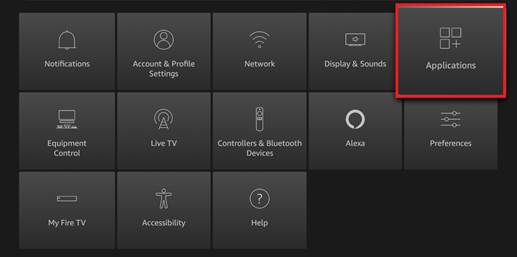
Choose Manage Installed Applications
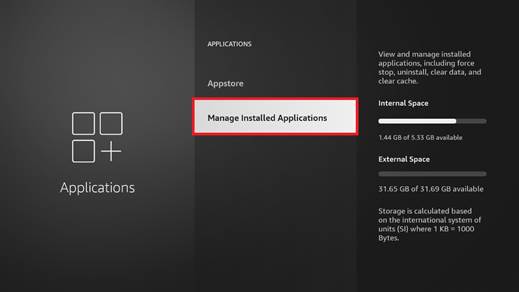
Choose iMPlayer
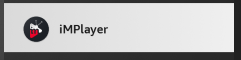
Choose Clear cache. Cache should display Cache: 0B
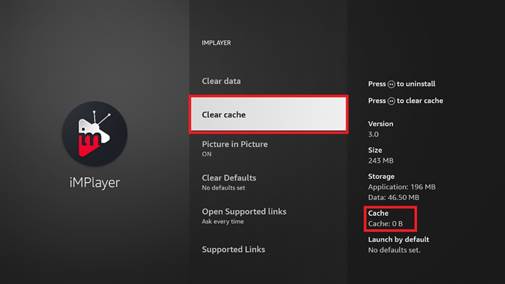
Press the Home button on the remote to exit