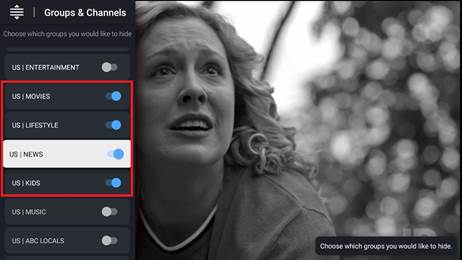iMPlayer Manage Groups
From full screen
· Press Left twice
OR From Guide
· Press Left twice
· Choose App Menu
Choose Settings

Choose Groups & Channels
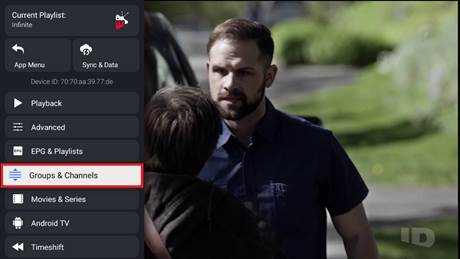
Choose Change groups positions
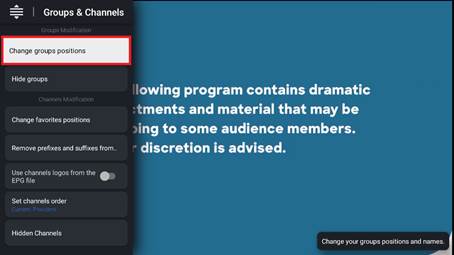
Toggle Enable to change groups positions. Use the arrows to move groups up or down.
Once you have the groups in the order you like click SAVE
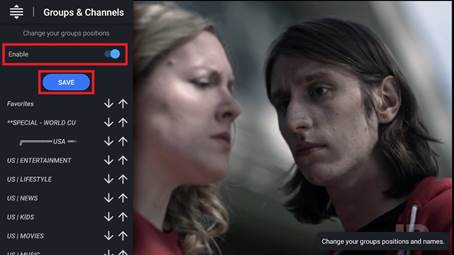
Hide a single group
From the groups on the left, long press the Select button and choose Hide
![]()
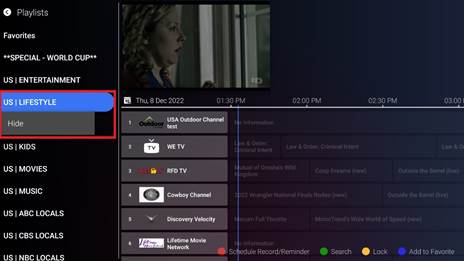
Hide multiple groups
Press the menu button
![]()
Choose Settings

Choose Groups & Channels
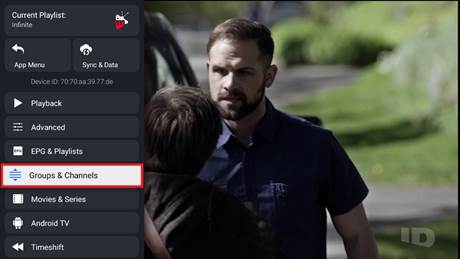
Choose Hide Groups
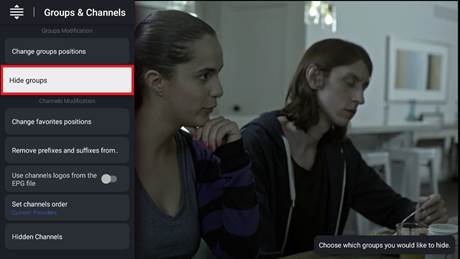
Toggle the groups that you want to hide