iMPlayer Adjust EPG
From full screen
· Press Left twice
OR From Guide
· Press Left twice
· Choose App Menu
Choose Settings

Choose EPG & Playlists
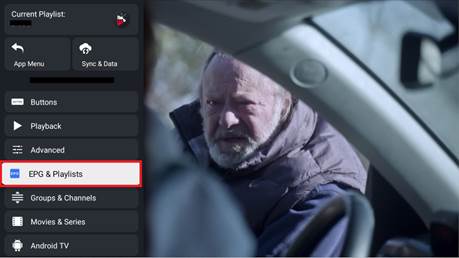
Scroll down to Set EPG Offset

If your EPG is ahead by 1 hour, choose +1. If your EPG is behind 1 hour, choose -1
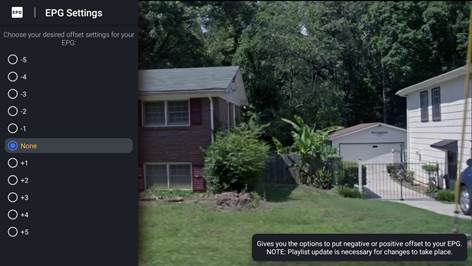
Press back 2 times to go back to full screen.
Press the menu button
![]()
Choose Update Playlist

Once the playlist update is complete, the EPG should be correct.